The Information tab in the Job Properties contains all the information about your job including settings, size, image data, and other information.
You can access the Information Tab by clicking Alt + Enter > Info.
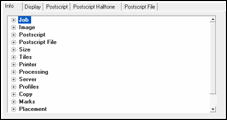
Figure 1